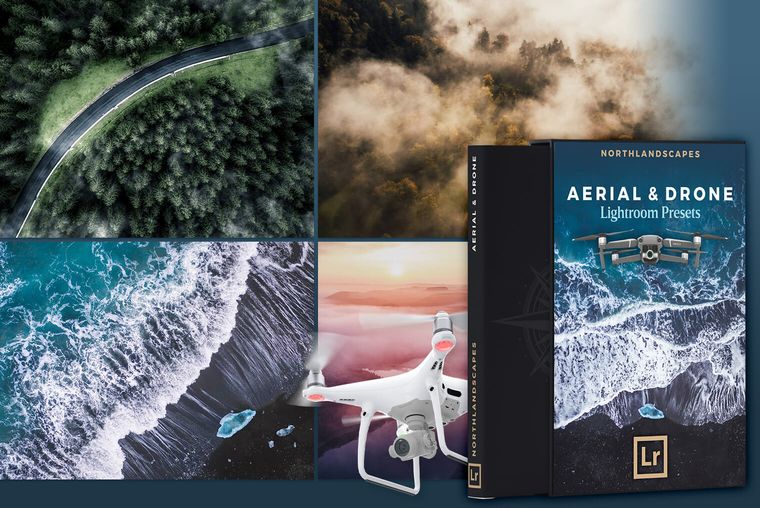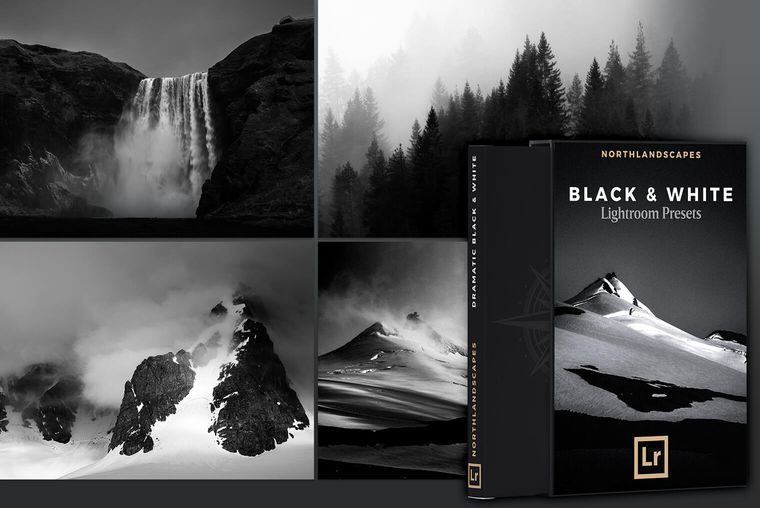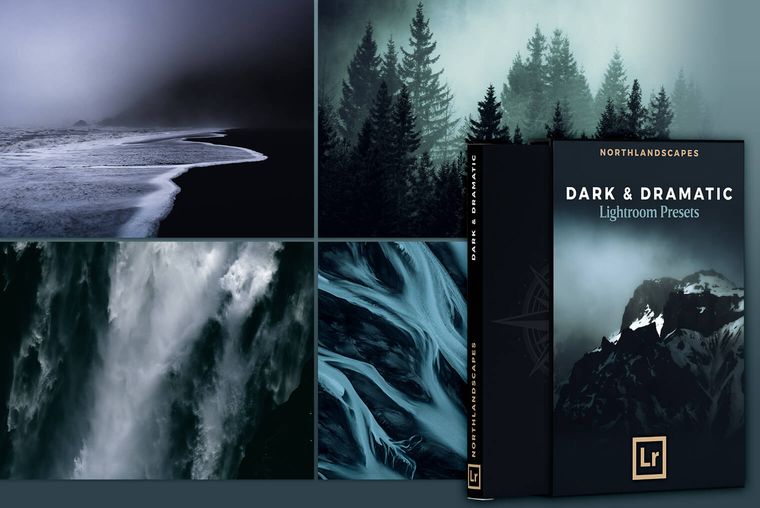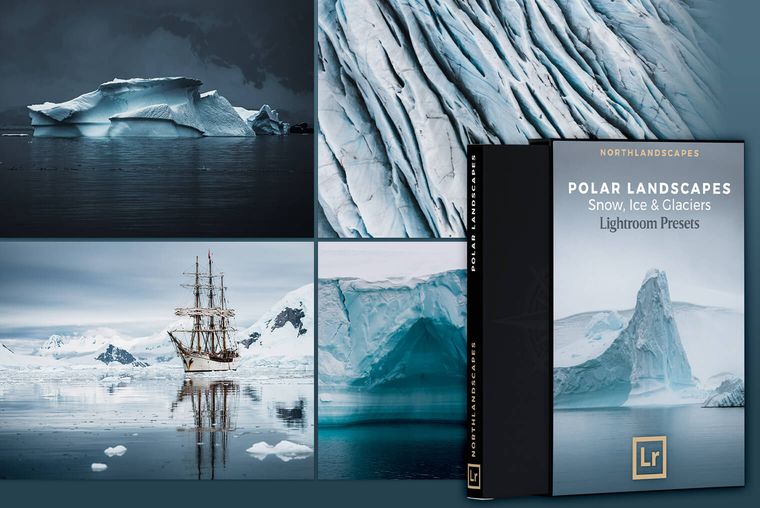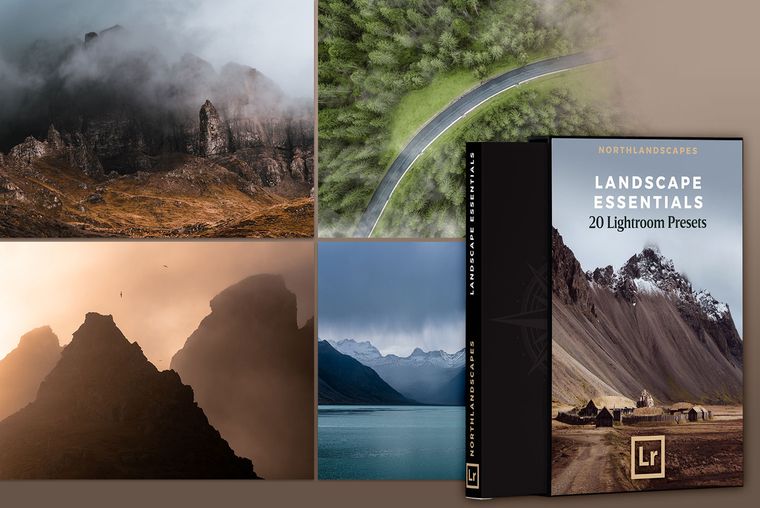Adobe Camera RAW vs. Lightroom - What is the difference?
Adobe Lightroom and Camera RAW are both powerful tools for photographers who want to edit their raw images. While there are some similarities between the two programs, there are also some significant differences that photographers should be aware of when deciding which tool to use.
Similarities between Lightroom and Camera RAW
The most significant similarity between Lightroom and Camera RAW is that they both use the same raw processing engine. This means that the changes you make to your images in either program will look the same. This is because both programs access the same .XMP preset file, stored within Adobe Camera RAW’s folder structure. Another similarity between the two programs is the ability to make non-destructive edits to your images. This means that the original raw file is never altered, and you can always go back and make changes to your edits.

Differences between Lightroom and Camera RAW
Workflow
The most significant difference between Lightroom and Camera RAW is their workflow. Lightroom is essentially a catalog-based asset management software that also happens to be a full-featured raw editor. On the other hand, Adobe Camera RAW is the raw processor built into Adobe Bridge, which allows you to peruse your photos more passively. Where Lightroom actively manages your photos, Bridge is for browsing.
Lightroom is a more focused and curated experience that begins with importing your photos into its environment, and Bridge lets you find images anywhere on your machine or hard drives and go to work on them where they are. This means that Lightroom is better suited for photographers who want a more organized and streamlined workflow, while Camera RAW is better suited for those who want more flexibility in their editing.
Batch Editing
Another significant difference between Lightroom and Camera RAW is batch editing. Lightroom makes it simple to sync edits across photos. This drastically cuts down editing time for photographers who shoot and deliver tons of files to their clients, like wedding photographers. While it is possible to make batch edits in Adobe Camera RAW, it’s much less streamlined and efficient.
Integration with Photoshop
While both Lightroom and Camera RAW can be used as standalone programs, they are also designed to work seamlessly with Photoshop. From both Lightroom and Adobe Camera RAW, you can open an image in Photoshop as a smart object. Smart Objects allow you to revisit and make changes to your raw edit within a layer structure using the Adobe Camera RAW filter inside Photoshop.

Final Thoughts
In conclusion, Lightroom and Camera RAW are both powerful tools for photographers, and each has its strengths and weaknesses. The choice of which tool to use ultimately comes down to your personal preferences and workflow.
Lightroom is better suited for photographers who want a more organized and streamlined workflow, while Camera RAW is better suited for those who want more flexibility in their editing.
Regardless of which tool you choose, knowing how to use both Lightroom and Camera RAW will give you greater flexibility and control over your images.
→ See also: What is the difference between Lightroom and Lightroom Classic?
—
More Articles on Photography & Lightroom
Most popular articles: How to Install Lightroom Presets | What is Split Toning and How to Use it in Lightroom? | Speed Up Adobe Lightroom and Lightroom Classic
Subscribe to my Newsletter ... and don't miss any new articles!

About the Author – Jan Erik Waider
I'm a visual artist and fine art photographer based in Hamburg. My work focuses on atmospheric and abstract landscape photography, capturing the essence of the remote polar regions. – Learn more about me and discover my fine art photo series, prints and books or download my Lightroom Presets or Capture One Styles.
Master Collection: 8 Lightroom Preset Packs for Landscape and Travel Photography
Discover the Master Collection by Northlandscapes with 8 professional preset packs for moody landscape, travel and aerial photography. Get a total of 362 Lightroom presets with a shop value of $282 for only $75! And the best part: All future product releases are also included!
Included in the Master Collection:
- Dark & Dramatic Lightroom Presets $35
- Landscape Essentials: 20 Lightroom Presets ($39)
- Forest Landscapes Lightroom Presets $35
- Aerial & Drone Lightroom Presets $35
- Signature Lightroom Presets $35
- Polar Landscapes Lightroom Presets $35
- Black & White Lightroom Presets $29
- Cinematic Lightroom Presets $15
- ... plus all future product releases!