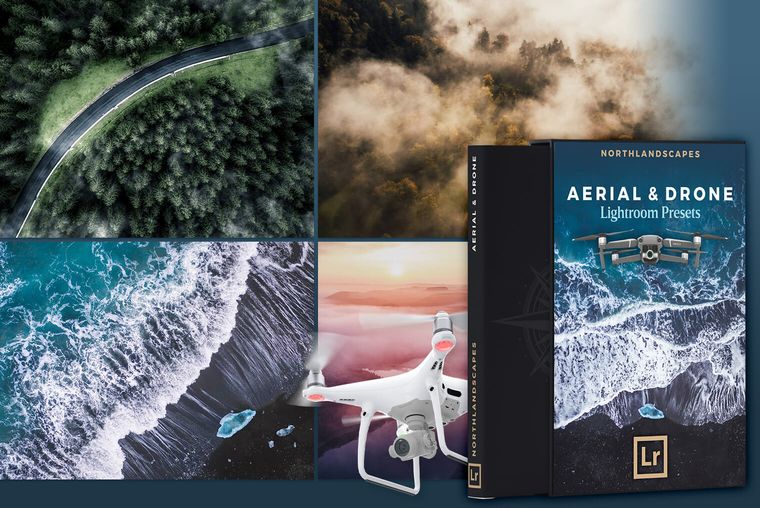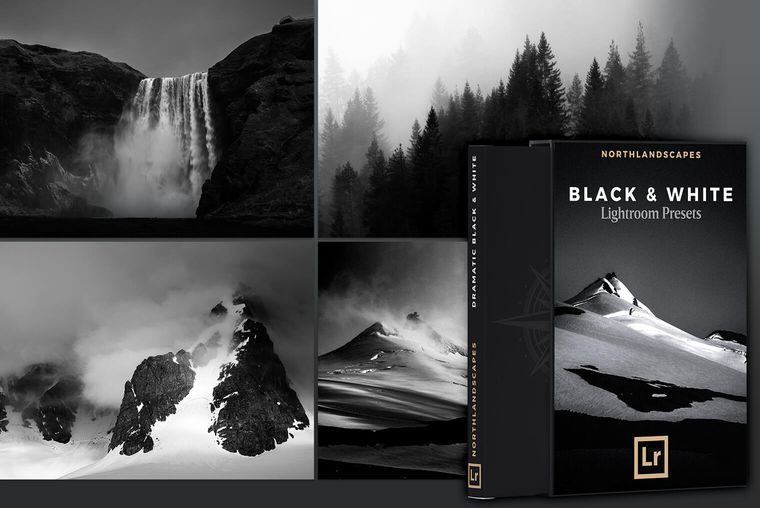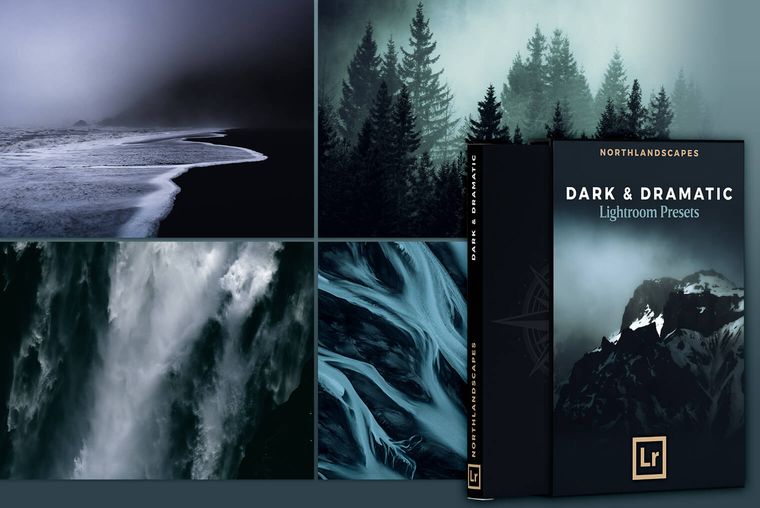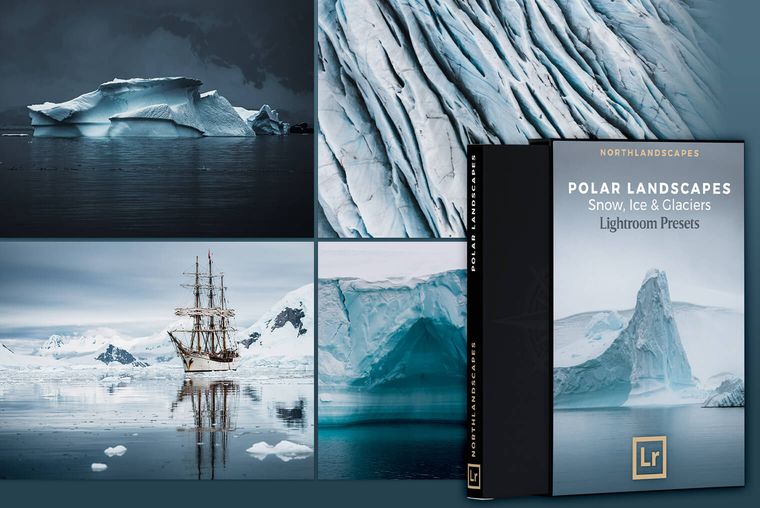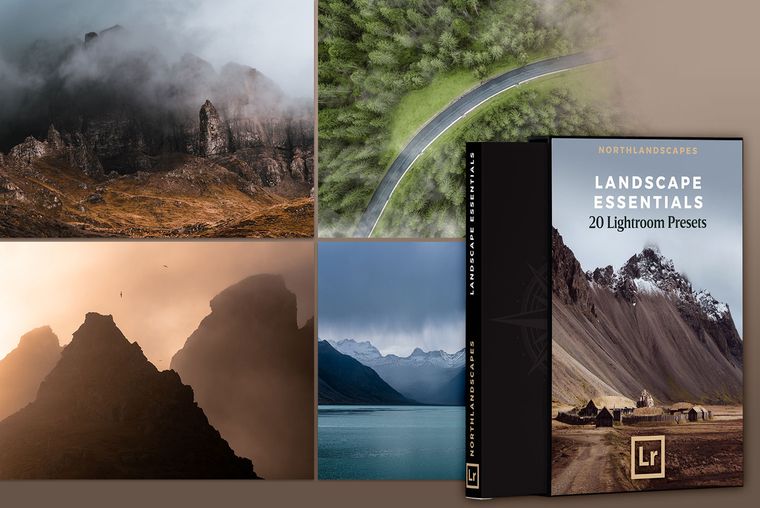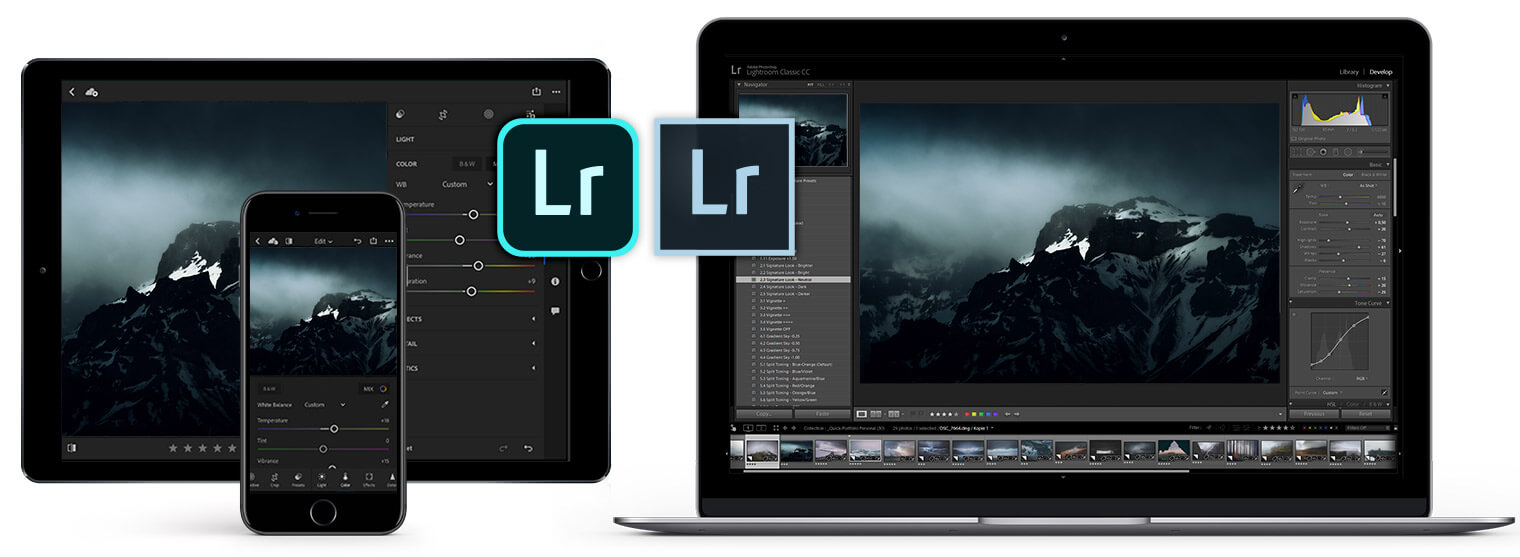
What is the difference between Lightroom and Lightroom Classic?
Since 2017 Adobe has two different versions of Lightroom. Are you still scratching your head about what that actually means?
Let’s take a quick look at what separates the two. This will help you decide which is the right choice for your photography and workflow.
The cloud vs local storage
The primary difference to understand is that Lightroom Classic is a desktop based application and Lightroom (old name: Lightroom CC) is an integrated cloud based application suite. Lightroom is available on mobile, desktop and as a web-based version.
Lightroom stores your images in the cloud. You will always have access to your full resolution images from all your connected devices and they are always backed up. If you regularly need to quickly edit and share your images whilst you are on the go, this can be perfect. When you use Lightroom Classic your images are stored on your local drives and devices. You will have access to the full range of features and controls. This is the continuation of the original desktop application that photographers recognise as Lightroom.
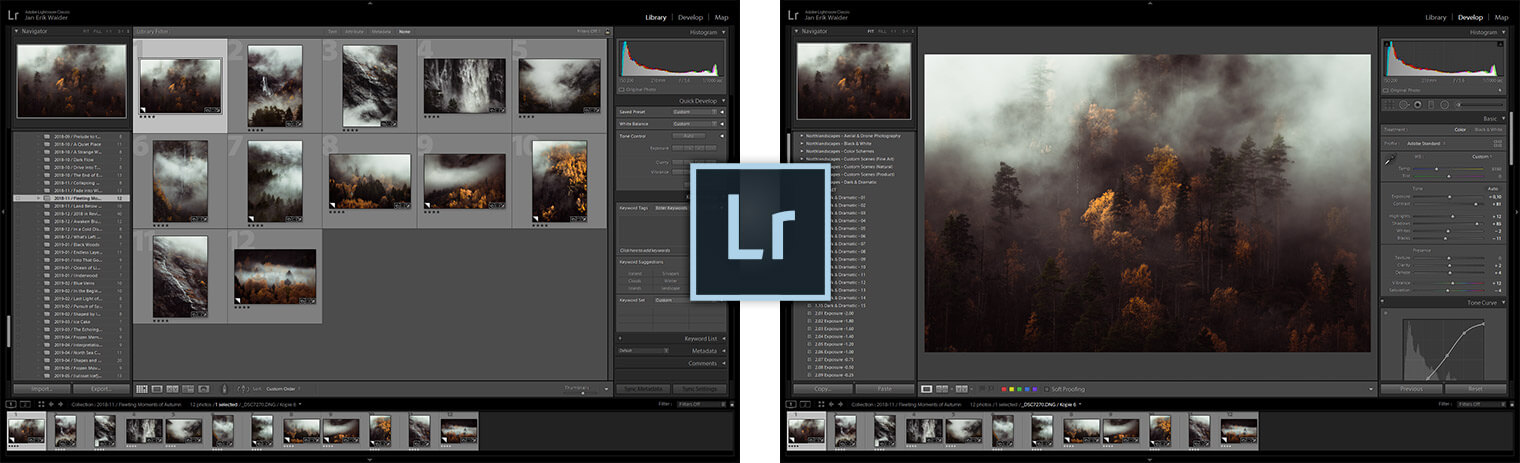
The workflow for your images
Image importing and organisation has been greatly simplified in Lightroom. All your images will be sorted into easy to manage albums and folders. Images are first downloaded onto your local device. This may be on your desktop or a mobile phone. You can begin editing immediately and sync to the cloud when you wish.
Lightroom Classic uses a more complex system of Catalogues and Collections. These can be shared to other devices selectively. But, only low resolution Smart Previews will be available. Once you are done editing, Lightroom Classic gives you more options and flexibility for exporting your images. The modules for book, slideshow, print and web output are also only available in Lightroom Classic.
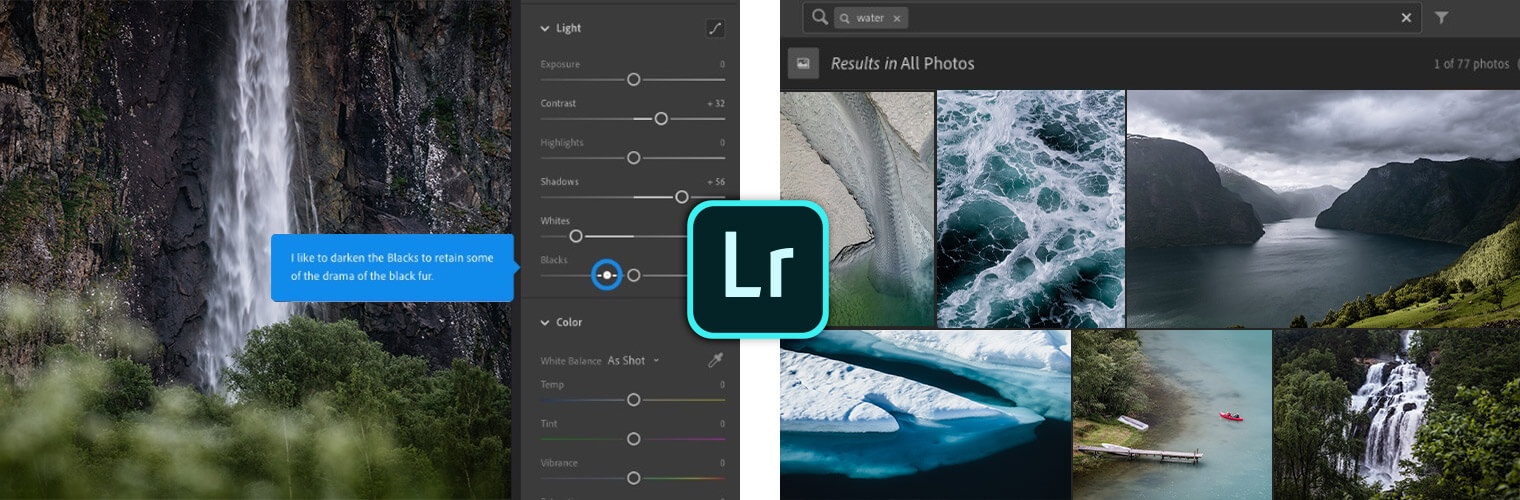
Editing your images
Lightroom has improved its range of editing tools dramatically with a series of updates. There is now not a huge difference in what edits can be accomplished in the two programs.
The organisation has been revamped, but all the standard tools you would expect are in Lightroom. Colour adjustments, tone adjustments, graduated and radial filters, healing and brush tools, split toning, noise reduction, cropping and so on.
Do you still have to think twice which tool to use? Or, not quite sure what each adjustment does? If you are a photographer who is new to editing your images, you may find Lightroom is more intuitive. You will find helpful explanations which pop up when you hover over the tool name. There are also some in-app video tutorials to guide you further.
For consistency and speed, you can use Lightroom presets in both programs. You can also take your images seamlessly into Photoshop with either.
Managing your images
When it is time to sort your images and mark favourites it is straight forward. Rating and flagging can easily be accomplished in both programs. Harnessing artificial intelligence is one advantage of Lightroom. As it is cloud based it can automatically tag your images based on their content.
This means that if you are looking for an image you shot with boats, a quick search is all you need. This will bring up all your images where boats have been identified, even if you never spent any time adding keywords.
That covers a basic breakdown of the two programs.
Whichever option to go with you will need an Adobe Creative Cloud subscription to use the program. For Lightroom, you also need to purchase cloud space to store your images.

More Articles on Photography & Lightroom
Most popular articles: How to Install Lightroom Presets | What is Split Toning and How to Use it in Lightroom? | Speed Up Adobe Lightroom and Lightroom Classic
Subscribe to my Newsletter ... and don't miss any new articles!

About the Author – Jan Erik Waider
I'm a visual artist and fine art photographer based in Hamburg. My work focuses on atmospheric and abstract landscape photography, capturing the essence of the remote polar regions. – Learn more about me and discover my fine art photo series, prints and books or download my Lightroom Presets or Capture One Styles.
Master Collection: 8 Lightroom Preset Packs for Landscape and Travel Photography
Discover the Master Collection by Northlandscapes with 8 professional preset packs for moody landscape, travel and aerial photography. Get a total of 362 Lightroom presets with a shop value of $282 for only $75! And the best part: All future product releases are also included!
Included in the Master Collection:
- Dark & Dramatic Lightroom Presets $35
- Landscape Essentials: 20 Lightroom Presets ($39)
- Forest Landscapes Lightroom Presets $35
- Aerial & Drone Lightroom Presets $35
- Signature Lightroom Presets $35
- Polar Landscapes Lightroom Presets $35
- Black & White Lightroom Presets $29
- Cinematic Lightroom Presets $15
- ... plus all future product releases!