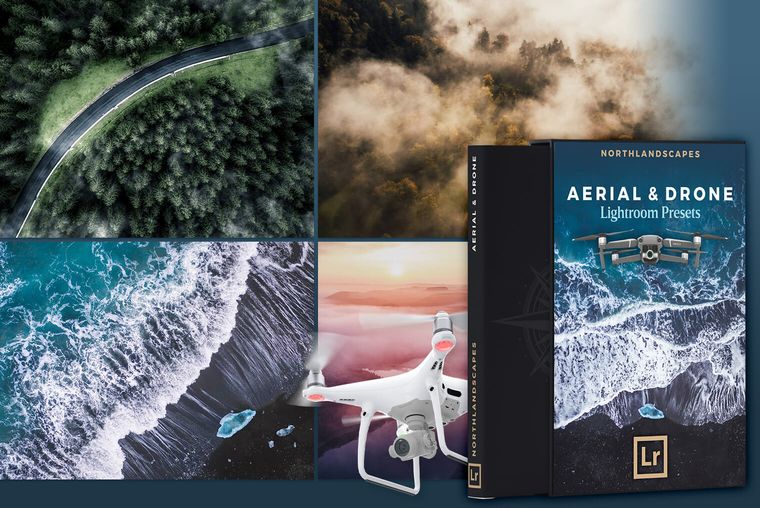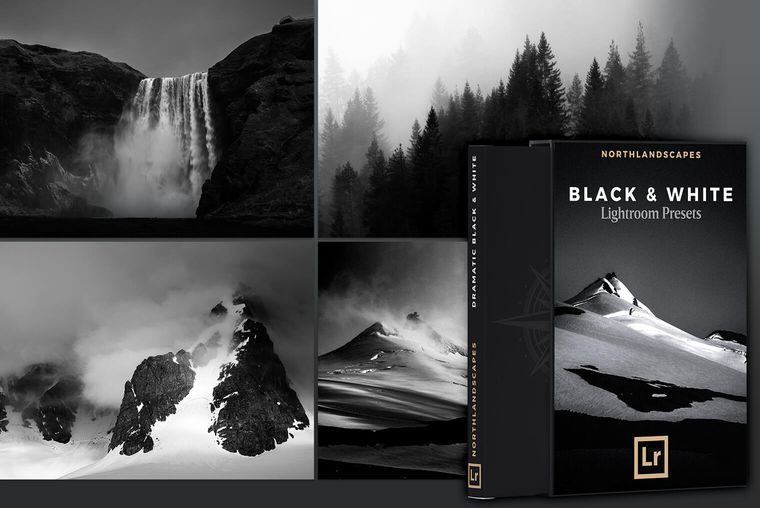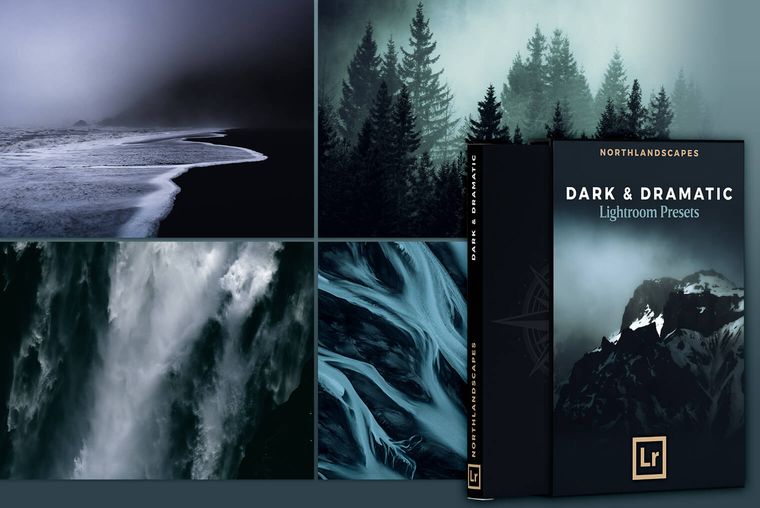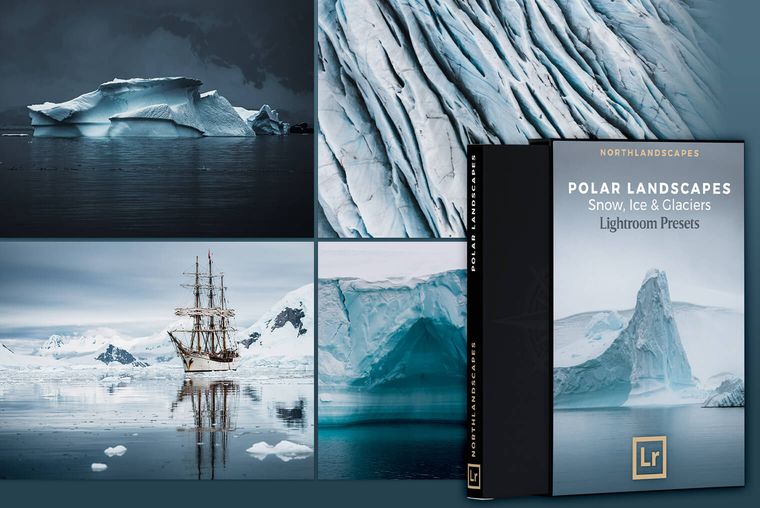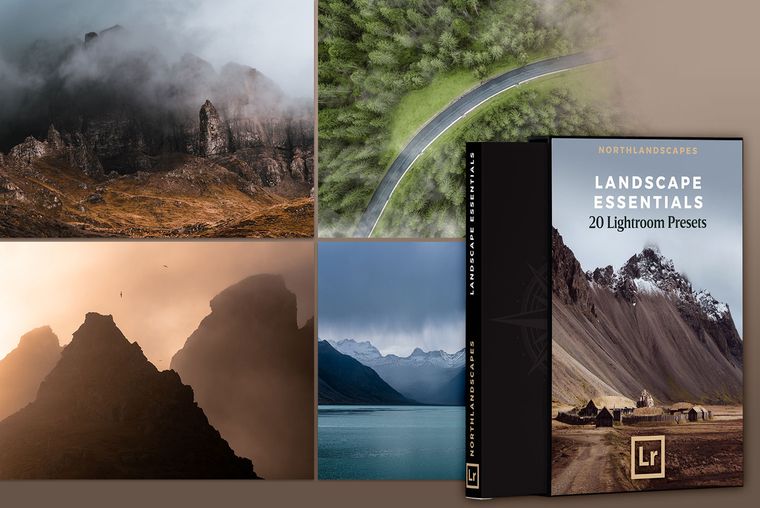Introducing the New Color Grading Tool in Lightroom Classic
With the latest update of Lightroom Classic (October 2020 release), the highly anticipated Color Grading feature was introduced.
Here's what you should know about this update and where it will benefit your workflow.
What Is Color Grading?
Adobe Lightroom promises that Color Grading is an advanced extension of Split Toning. Split Toning is no longer available as a separate panel in Lightroom. Instead, it's directly in Color Grading with a whole bunch of other interesting tools.
But don’t worry: Color Grading is 100% compatible with the old Split Toning. Color Grading is an extension of Split Toning — it can do everything Split Toning did, plus much more. Your existing images with Split Toning settings will look exactly the same as they did before, your old Split Toning presets will also still look the same when you apply them, and you can still get the same results if you had a familiar starting point when doing Split Toning manually. (→ Adobe Blog)
Color Grading is meant to help you take your color correcting process to the next level. Instead of working with highlights and shadows only, you'll have access to sliders that will give you a lot of control. Personally for me, this is great news as it can help me make my landscape photos look even more professional and cinematic.


→ Left: No Color Grading / Right: Color Grading applied
Edited with Dark and Dramatic Lightroom Presets

What's New in Color Grading?
Color Grading comes with a few sliders that Lightroom hasn't seen before:
You'll have three color wheels that you can work on to color correct the midtones, highlights, and shadows in your photos. There's also a color wheel called Global, which is meant to help the aforementioned color wheels work smoothly together.
What I like about these features is that they're not interdependent. You can work on one color wheel and adjust the balance if you want. Alternatively, you can work on all three color wheels and experiment with all the sliders. It's all about your style and how far you're willing to go with your creative ideas. Personally, I think it's great that Adobe has made a tool that can complement almost any photographer's workflow.
Edited with Dark and Dramatic Lightroom Presets
Balance
The Balance slider will essentially help you balance out the highlights, shadows, and midtones that you alter. The slider sits in the middle of the slider by default, set at 0, and you can move it left or right to get very different effects. If you feel that you made the shadows look too red, for example, you can quickly balance them out using this tool.
Luminance
Luminance is a familiar name because it's been an important part of the Basic and Color panels for a long time. In Color Grade, there's one luminance slider for each color wheel. According to Adobe, you can adjust the luminance of a specific range (e.g. highlights) without making any changes to its corresponding color wheel.
The difference between this and the original luminance sliders is that it focuses on color correction exclusively. To put it simply, it should give you more control over very, very specific tones in your photos. Again, I think this is a brilliant way to take photo-editing to the next level.
Blending
This is a fun one. The blending slider is meant to help you merge all the colors you adjusted seamlessly. It's like mixing different paints together to create a balanced result. I believe this will help you further enhance the colors that you changed, resulting in photos that look more visually aesthetic.
Midtone Control
As avid Lightroom users, we're used to controlling our highlights and shadows only. There hasn't been a specific tool for midtones in this program, which might not seem like an issue. However, now that this color wheel has been introduced, it's clear that we've been missing out on a lot. Instead of having two color wheels dedicated to highlights and shadows, Lightroom now has three.
Have you ever edited the highlights and shadows in an image and felt that something looked off? I believe that adjusting the colors in the midtones of an image is exactly what we all need to give our photos that high-quality, professional color grading effect.
Global Control
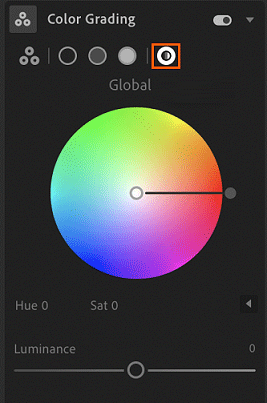
This is another wheel, but it's a bit more general than the others. What I mean when I say 'general' is that this color wheel will apply a color tint that will affect all the other ranges. Again, Adobe emphasises that this won't affect the relationship between the wheels. You can use it to adjust temperature and such, but it's probably not going to give you as much control as the other wheels.
Nonetheless, it seems like a good tool to use before or after you make adjustments to your highlights, midtones, and shadows.
Summary
All in all, it seems like Color Grading is an incredible upgrade for anyone who wants to take their color grading skills to the next level.
There are more sliders and color wheels to adjust, which can significantly impact your editing style.
From what I've seen, it seems like this new feature is very intuitive. It's all about your style and the results you want to achieve, so make sure to experiment with each feature separately. This should give you a clear understanding of how you want to work with it in the future.
I hope you enjoy this new addition to your editing workflow and that it enhances your photos beautifully.
Additional links:
- Adobe Blog: Introducing Color Grading
- Feature summary | Lightroom Classic (October 2020 release)
- Adobe Help: Work with image tone and color
Watch an in-depth video about the new color grading tool in Lightroom by f64 Academy:
More Articles on Photography & Lightroom
Most popular articles: How to Install Lightroom Presets | What is Split Toning and How to Use it in Lightroom? | Speed Up Adobe Lightroom and Lightroom Classic
Subscribe to my Newsletter ... and don't miss any new articles!

About the Author – Jan Erik Waider
I'm a visual artist and fine art photographer based in Hamburg. My work focuses on atmospheric and abstract landscape photography, capturing the essence of the remote polar regions. – Learn more about me and discover my fine art photo series, prints and books or download my Lightroom Presets or Capture One Styles.
Master Collection: 8 Lightroom Preset Packs for Landscape and Travel Photography
Discover the Master Collection by Northlandscapes with 8 professional preset packs for moody landscape, travel and aerial photography. Get a total of 362 Lightroom presets with a shop value of $282 for only $75! And the best part: All future product releases are also included!
Included in the Master Collection:
- Dark & Dramatic Lightroom Presets $35
- Landscape Essentials: 20 Lightroom Presets ($39)
- Forest Landscapes Lightroom Presets $35
- Aerial & Drone Lightroom Presets $35
- Signature Lightroom Presets $35
- Polar Landscapes Lightroom Presets $35
- Black & White Lightroom Presets $29
- Cinematic Lightroom Presets $15
- ... plus all future product releases!