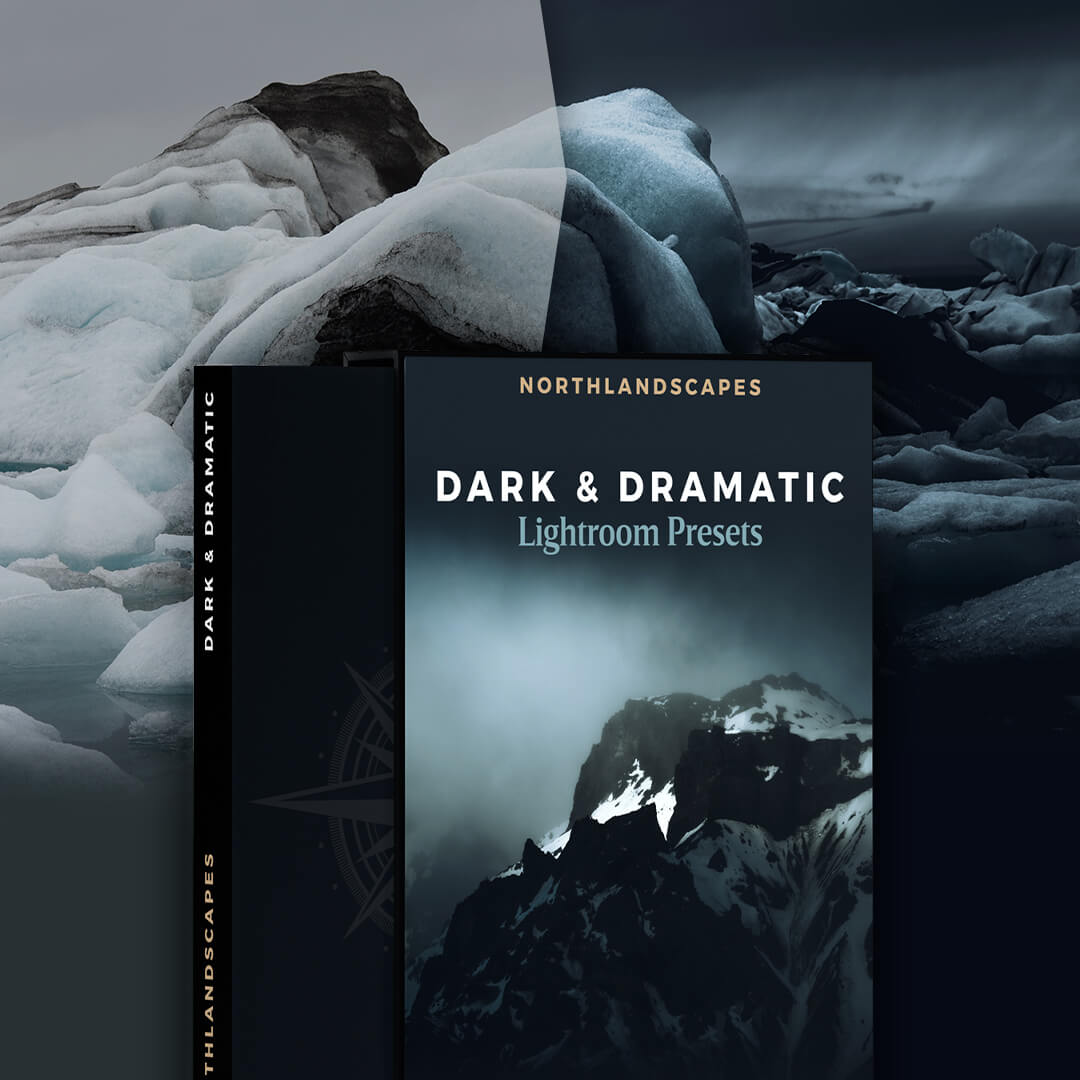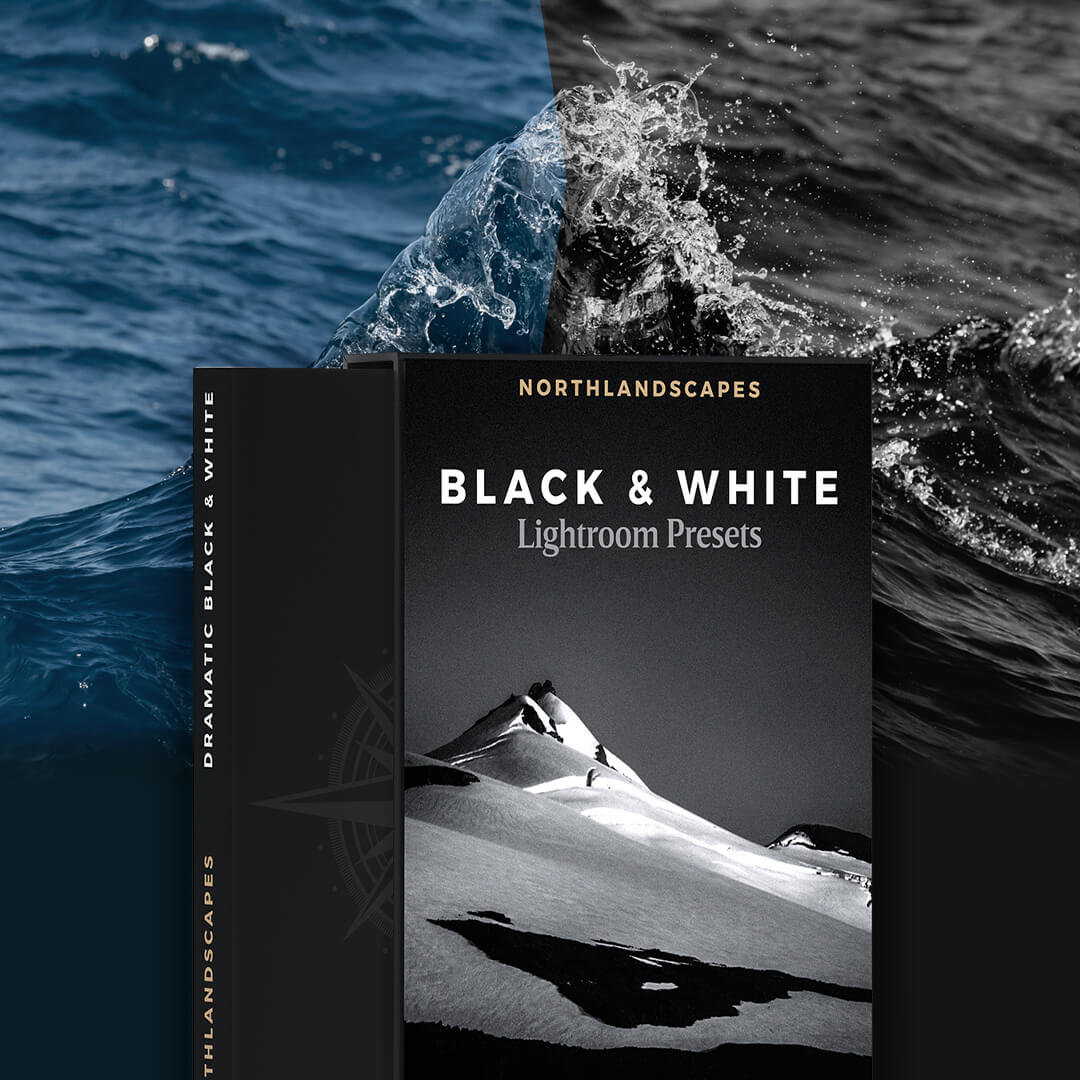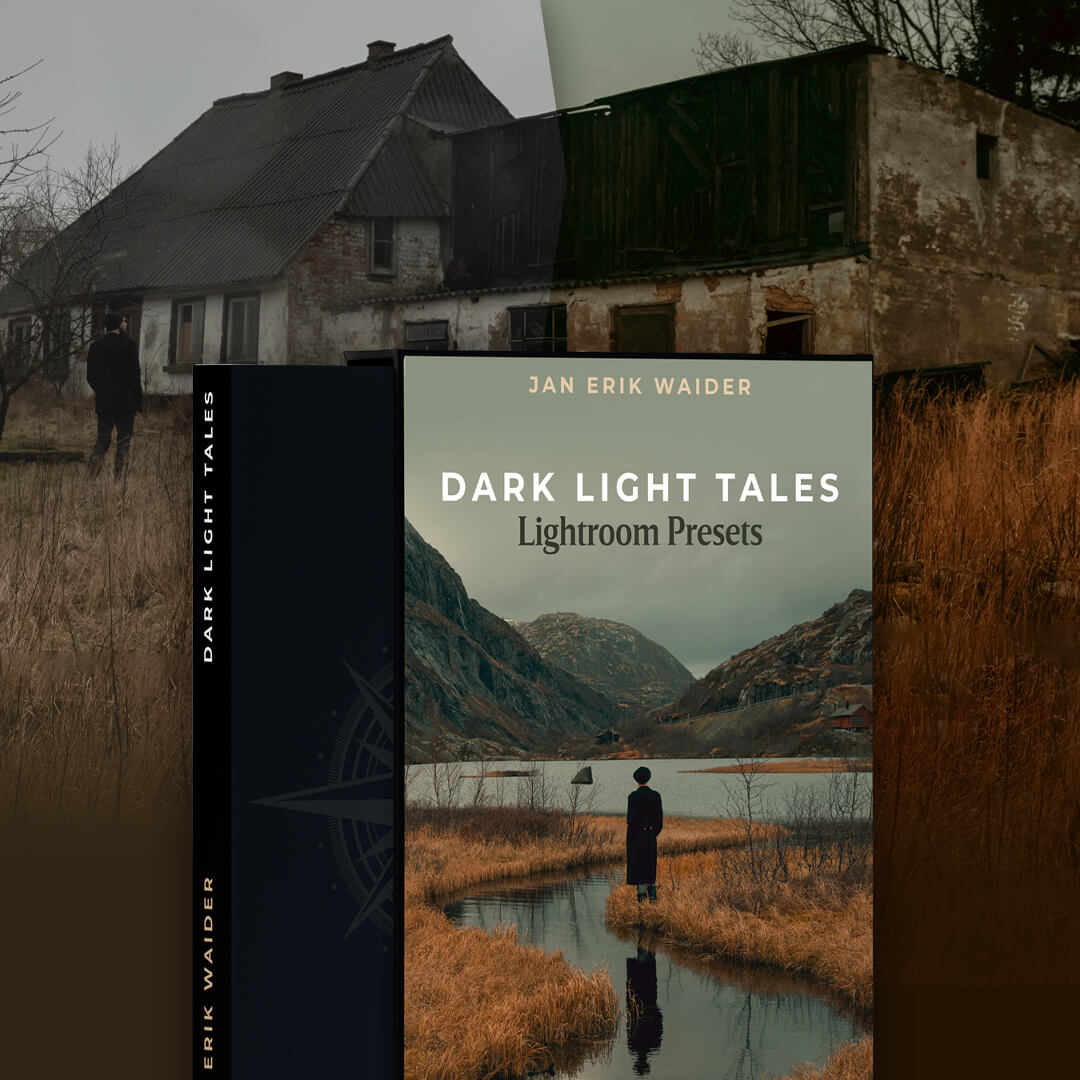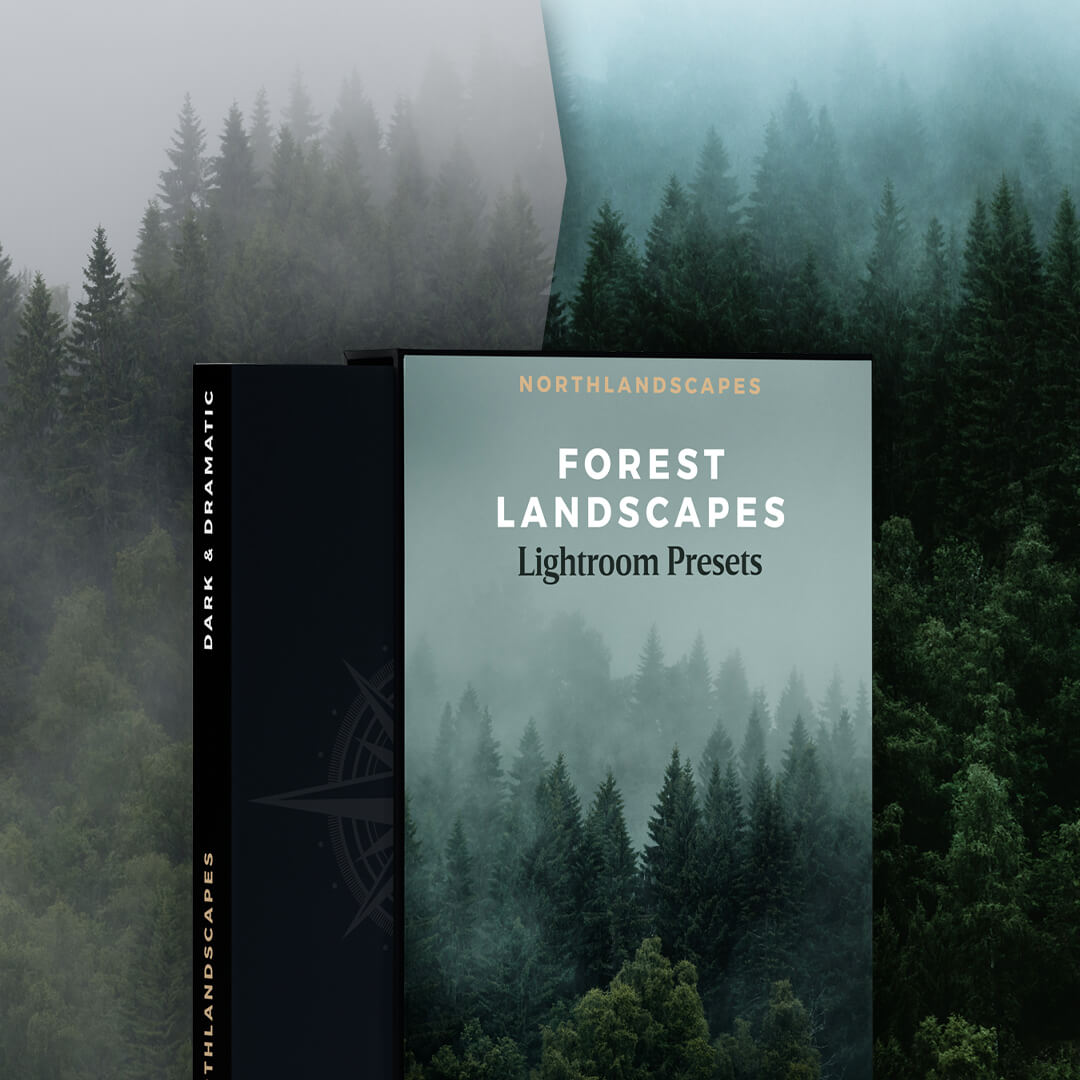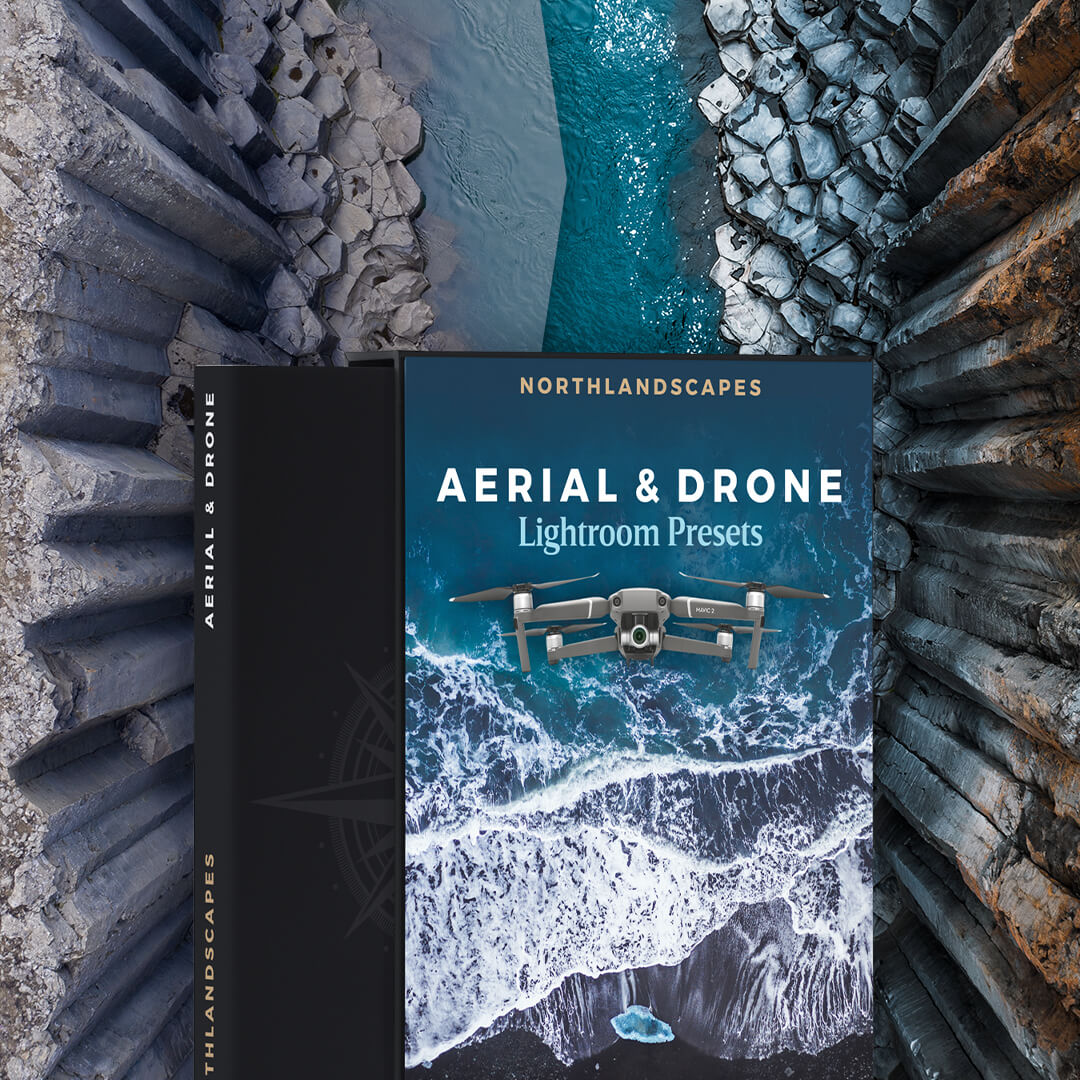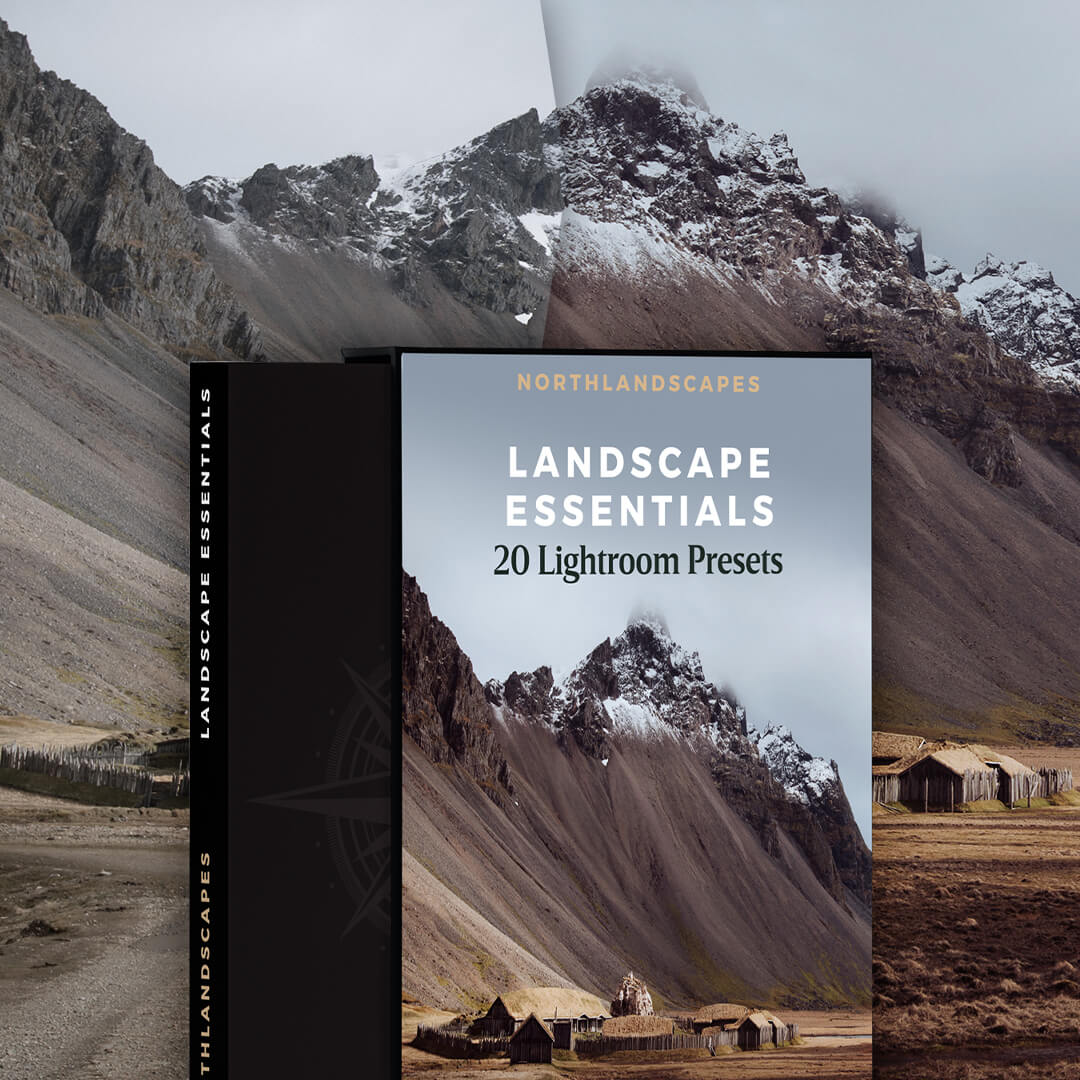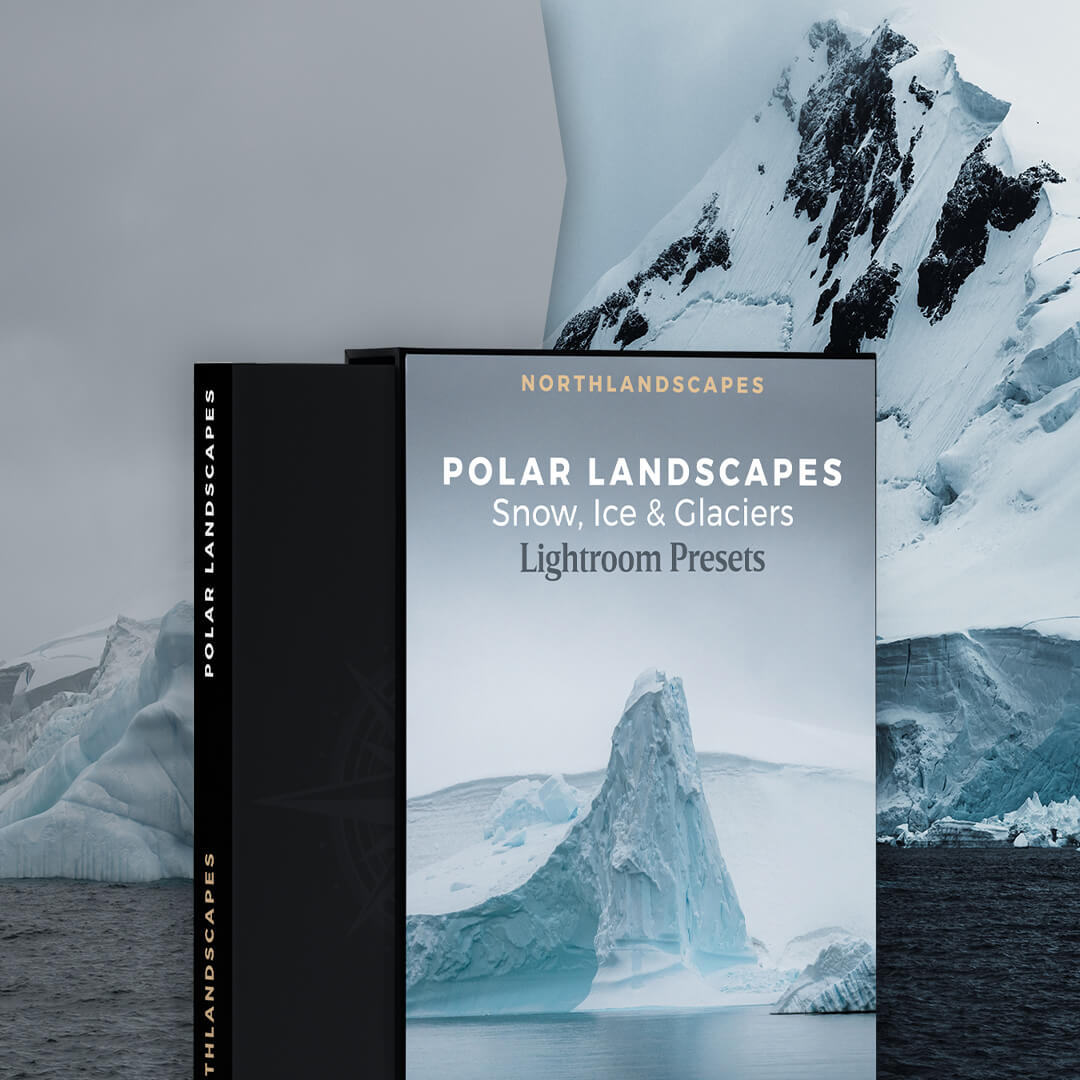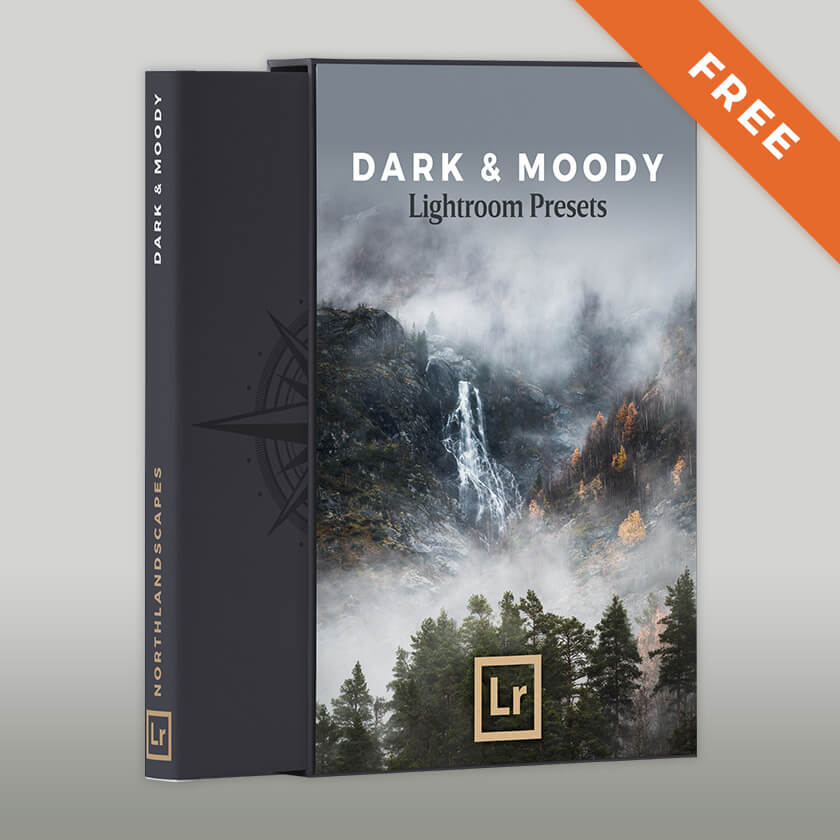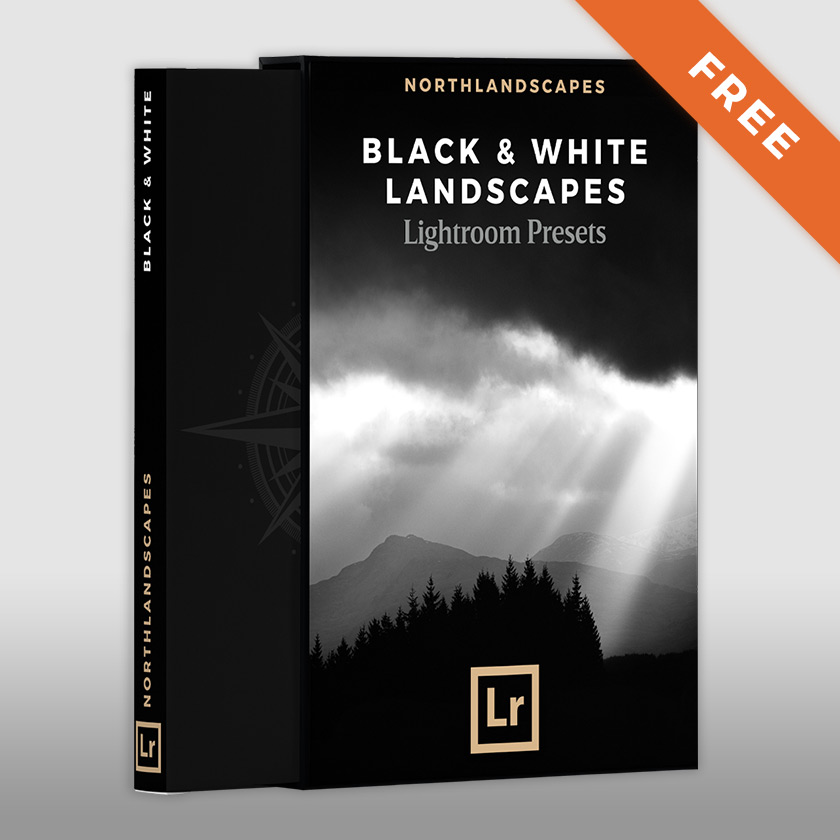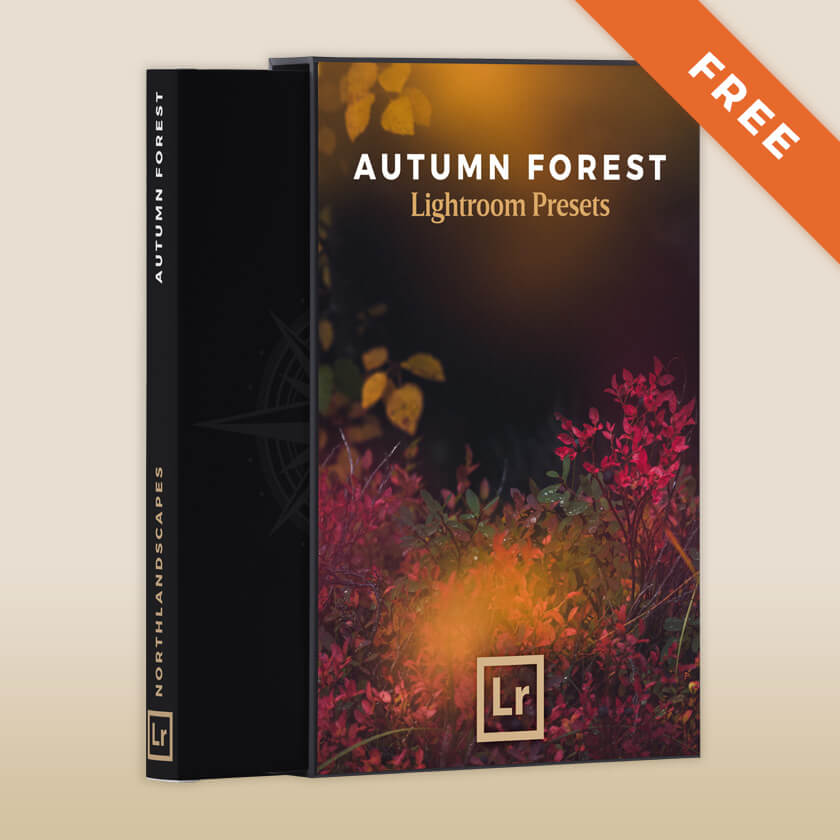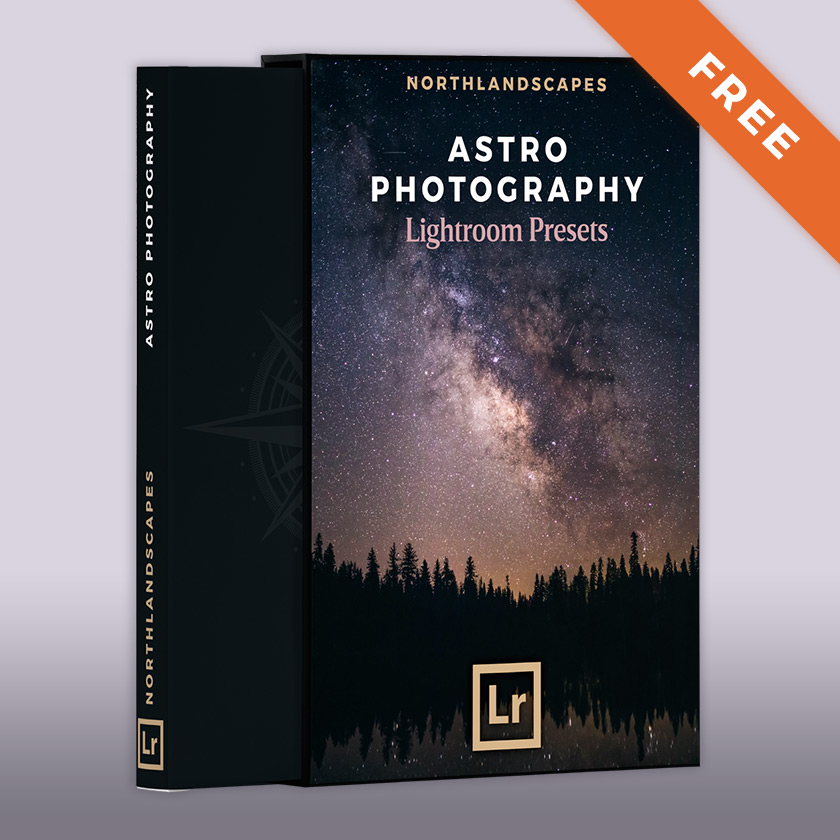Speed up your editing workflow with my professional Lightroom presets and get fresh ideas for your landscape photography:
Download FREE Lightroom Presets for landscape photography:
Customer reviews of Northlandscapes Lightroom presets & Camera RAW presets:
Watch quick editing sessions in Adobe Lightroom Classic:
Landscape photos edited with Lightroom presets by Northlandscapes:
















What customers say about Northlandscapes Lightroom & Camera RAW Presets:
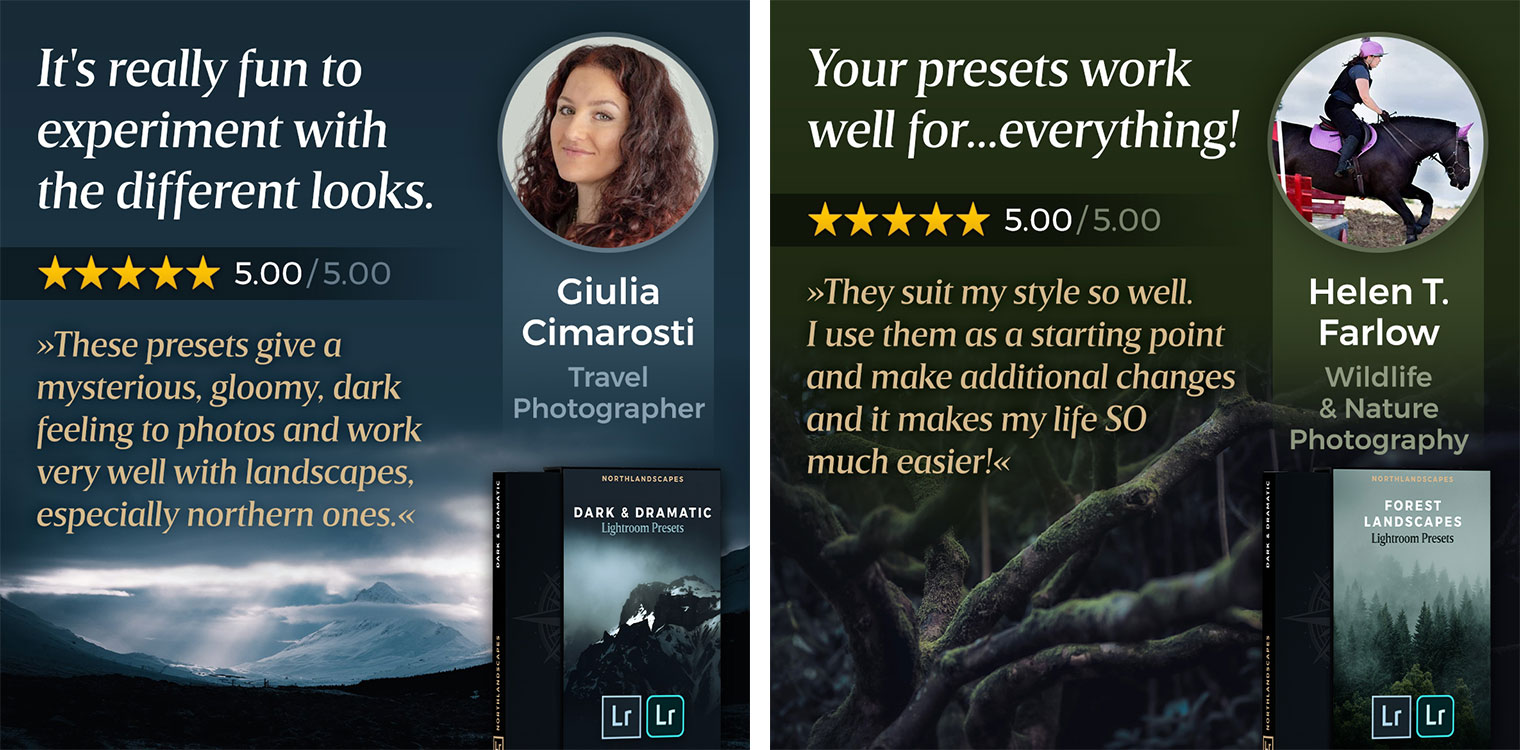

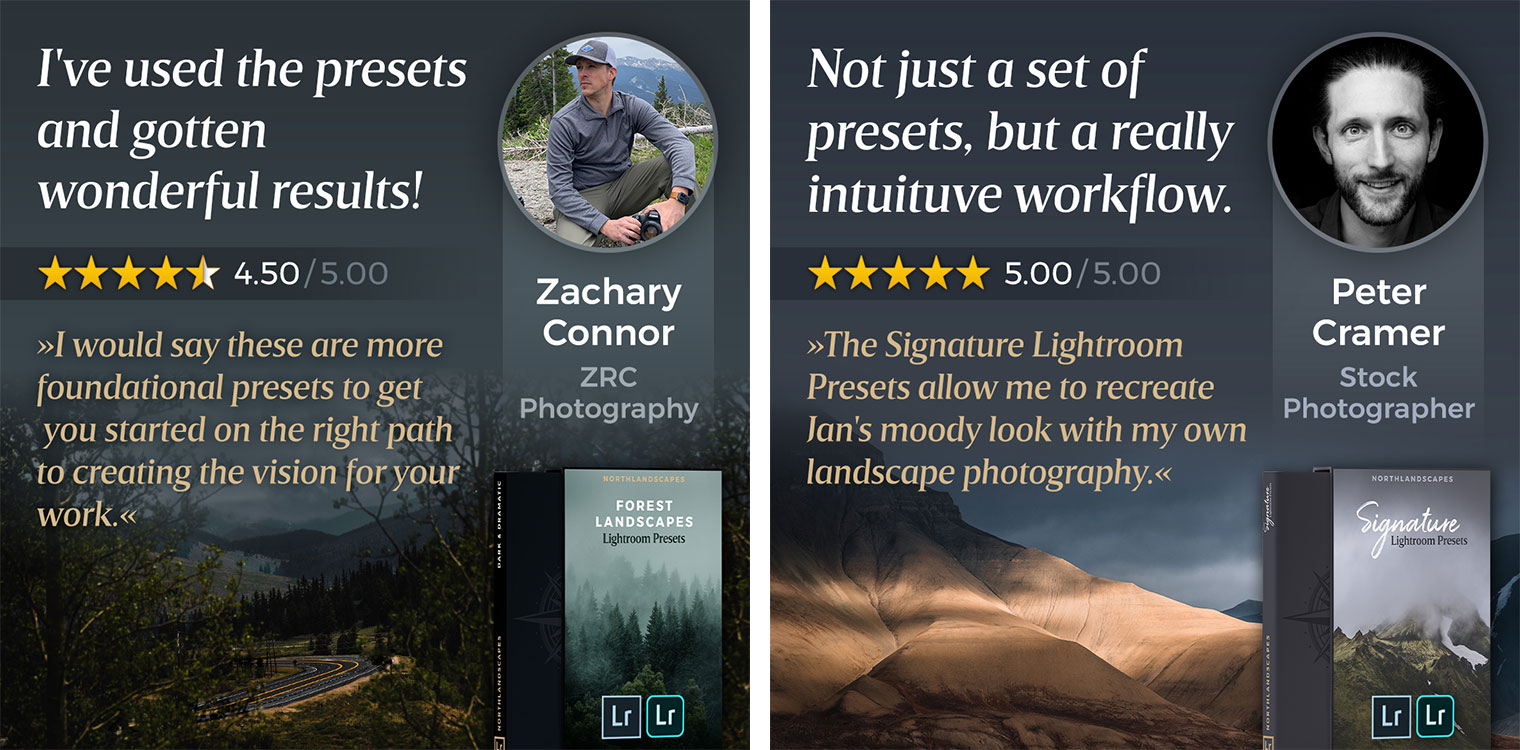
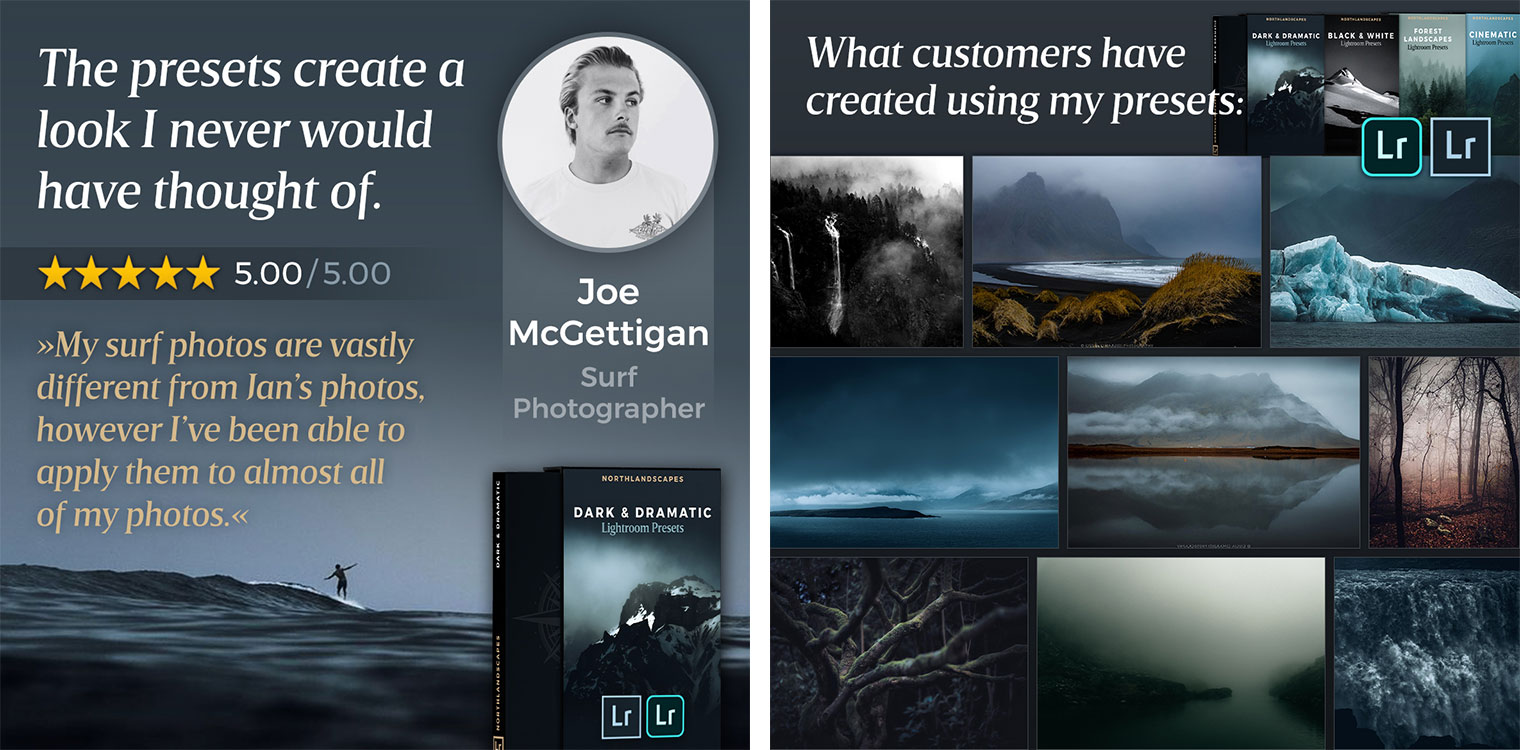
Professional landscape presets for Lightroom and Camera RAW (Photoshop):
Dark & Dramatic Presets | Landscape Essentials Presets | Moody Landscape Presets | Aerial & Drone Presets | Forest Landscapes Presets | Polar Landscapes Presets | Black & White Presets | Dark Light Tales - Cinematic Presets | Master Collection
How to add presets to Lightroom and Lightroom Classic? How to install and use Camera RAW presets?