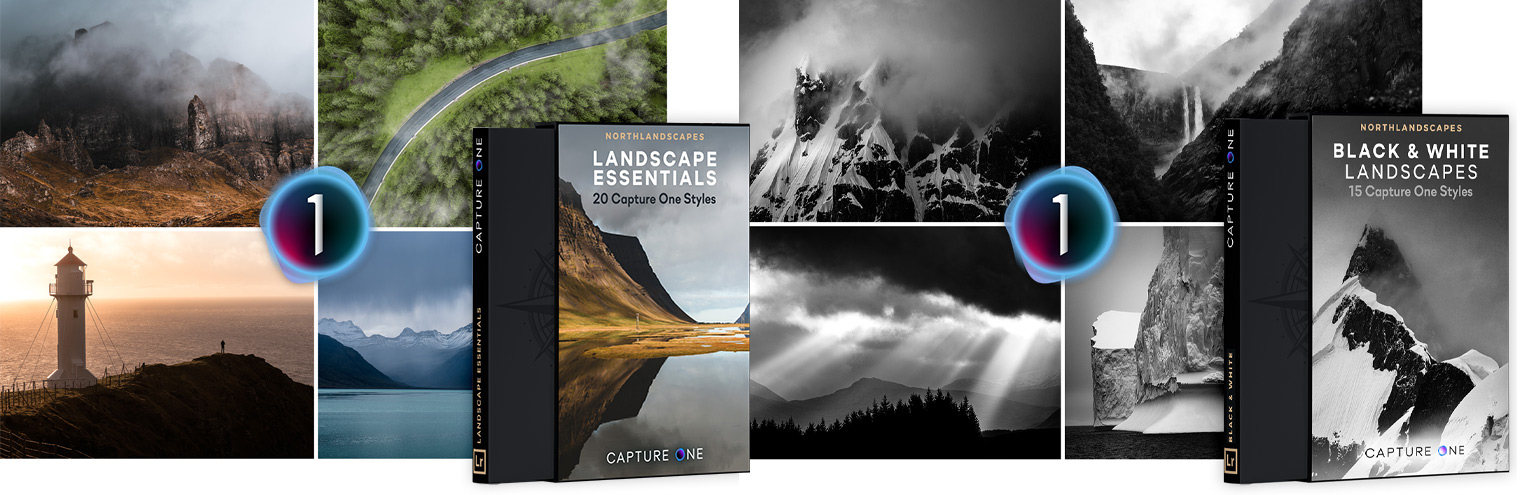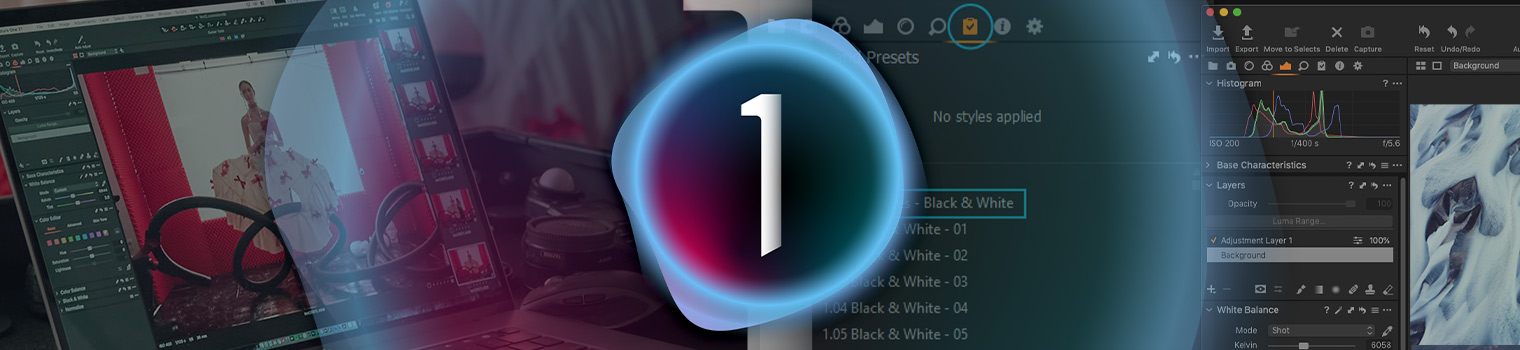
How to Install Capture One Styles
Installation in Capture One is very straight forward: In just a few seconds, you'll have your styles installed and ready to edit your images.
My Capture One Styles for landscape and travel photography are compatible with the latest version of Capture One Pro (minimum requirement: Capture One 10.1.2) as well as the discontinued versions of Capture One Express for Nikon, Sony and Fujifilm.
Capture One for iPad: Follow these instructions to import Styles from your Mac.
→ What are the differences between the Capture One versions?
Method 1: Double-click on *.costylepack (recommended)
- Extract the ZIP file with the stylepack you downloaded after your purchase in my shop
- Double-click on "Northlandscapes - Name of Product.costylepack" file
- Once you've done this, you'll see all styles in your "Custom Styles" menu, sorted in the folder "Northlandscapes - Name of Product"
- You can reduce the opacity of the layer to adjust the Style’s intensity
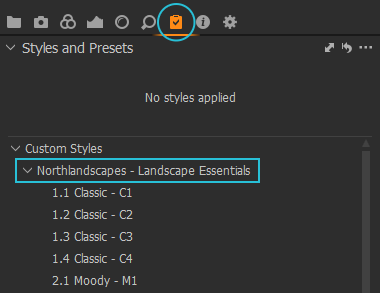
Method 2: Using Capture One "Import Styles" option
- Extract the ZIP file with the stylepack you downloaded after your purchase in my shop
- Go to "Adjustments" → "Styles" → "Import Styles" and select "Northlandscapes - Name of Product.costylepack"
- Once you've done this, you'll see all styles in your "Custom Styles" menu, sorted in the folder "Northlandscapes - Name of Product"
- You can reduce the opacity of the layer to adjust the Style’s intensity

Tip: You can reduce the opacity of the layer to adjust the Style’s intensity
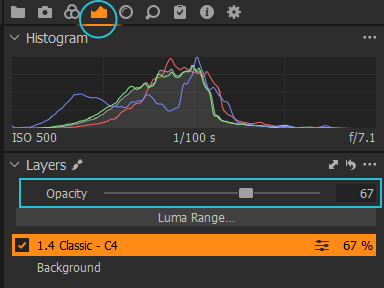
Watch a Capture One tutorial on Styles [YouTube]
—